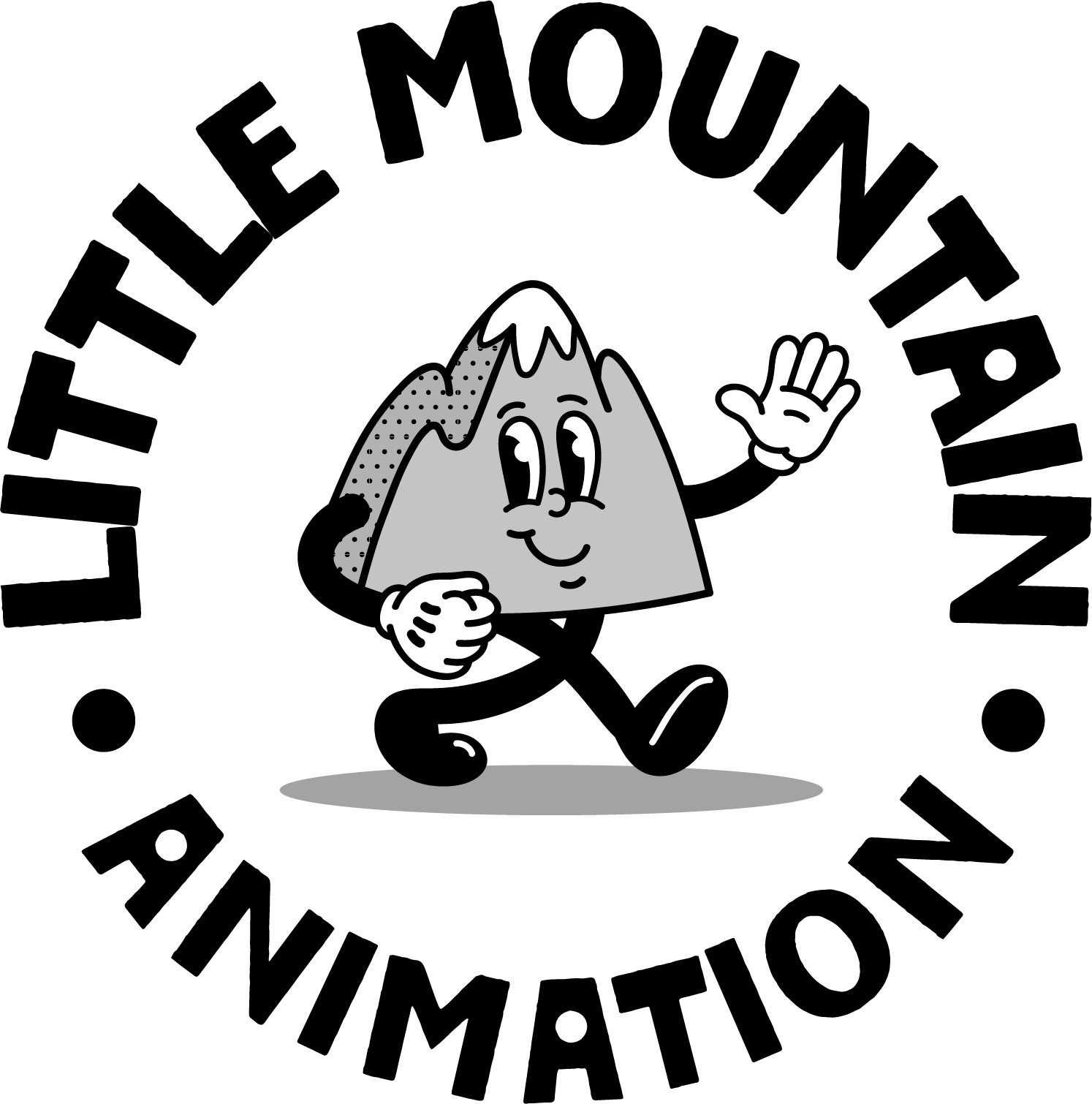Creating a shot for Normans Island
I thought it might be fun to document my animation process and workflow for "Norman's Island", an animated action comedy series rendered in Unity.
Above is a near final shot. I would still like to tweak a few things, but for now let's call it done. I'm trying to work as fast as possible, which is a big reason why I decided to use a game engine and reduce my render and compositing time. All in all, I'd say this shot took me about 4 hours to complete. I'm just doing this little project while my kids nap in the room next to me, so it's really important to me to work quickly and efficiently.
At my day job, I work on big movies and at studios like that - quality is everything. We have the time afforded to us to comb over each frame in precious detail - and while I love that process, it's expensive. This show has to be done as quickly as possible, otherwise I will never complete it.
In part, I can move quickly because of the small team size. It's just me. Who needs sleep anyways? (I've had a few friends lend helping hands here and there, which I'm so thankful for!) Because time is so valuable, planning is really important. Every shot has been storyboarded before I start animating. It's pretty common in the animation world to board your film before you dive in, and this is no exception. Here are the boards for this shot:
Early development boards for Shot0012 in Norman's Island
Wow, great drawings eh?
So things have changed a little since I've done these storyboards, but the general idea is there. The story is being told and the camera language is spelled out. Cool! Next we head to animation.
I'll be honest, I've spent a majority of my either sitting on my ass animating, or obsessively consuming information about animation. So forgive me if I gloss over anything, I'll do my best to keep it general!
I built a simple animation rig in Maya, which was challenging for me as I have no idea how to rig. I did an okay job on the body rig, but for the facial animation rig I had to reach out to a good pal for some assistance. We have a simple rig with a few blendshapes and additional joints in the eyes and brows. I think we will keep refining this rig as we move forward, but for now it gets the job done and tells the story.
First animation test with Normans Facial rig
So keeping on theme here, I like to work as fast as I can. In Maya I animated this shot in about an hour, maybe an hour and a half. Its not great animation by any means, but its fun and makes my daughter smile, so mission accomplished. I'm trying to adopt a style that has some humorous poses and timing and then move on to the next thing. Here's what the shot looks like in Maya:
Quick animation pass in Maya
After this, I export everything as an FBX and move it to Unity. I can talk about that more in depth later, if there's any interest.
All animators know that there are the 12 golden rules of animation - super talented folks way wiser than I came up with them, and I'm not going to add to them. Instead I have 3 questions every time I approach a sequence in Norman's Island. I ask these three questions before I can move on with the shot.
1) Is it funny?
2) Does it look okay?
3) Can I do it fast enough?
If I have two of the 3, (not all shots are supposed to be funny) then I'm a happy camper.
Anyways, its late now and my kids are probably going to wake up in 25 min. I should get some rest. Hope some of you found this helpful!
-Nate